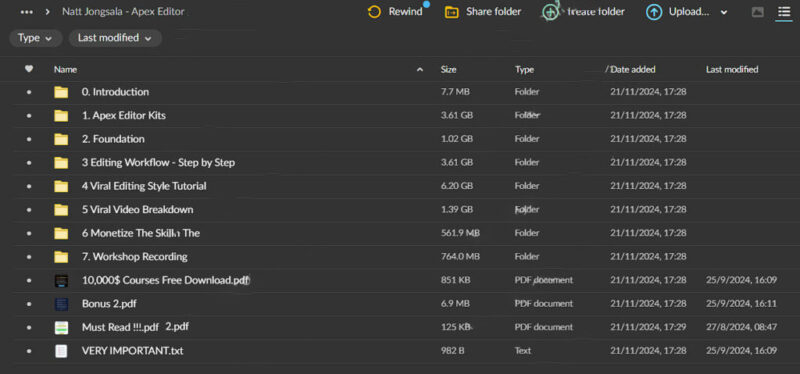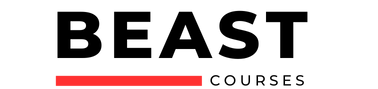Natt Jongsala – Apex Editor

Natt Jongsala – Apex Editor: Master Video Editing and Elevate Your Content Creation
The Natt Jongsala – Apex Editor course is a transformative educational experience designed to help aspiring video editors, content creators, and entrepreneurs elevate their editing skills and produce professional-grade videos. With the growing demand for high-quality video content across platforms like YouTube, Instagram, and TikTok, mastering the craft of video editing has never been more essential. Whether you’re just starting out or looking to refine your editing techniques, Apex Editor offers a comprehensive roadmap to mastering the art of video production.
This course gives you the knowledge and skills to turn raw footage into captivating videos that engage your audience and elevate your personal or commercial brand. Through a perfect blend of creativity, technical skills, and strategic techniques, Apex Editor bridges the gap between your vision and the execution of a polished, professional final product.
Why Choose Natt Jongsala’s Apex Editor Course?
If you’re an aspiring content creator or an experienced editor looking to level up your skills, Apex Editor offers a structured and efficient pathway to success. Designed with both beginners and advanced editors in mind, this course helps you build a strong foundation, while pushing the boundaries of creativity and technical proficiency.
By the end of the course, you will:
- Master industry-standard video editing tools like Adobe Premiere Pro, Final Cut Pro, or DaVinci Resolve.
- Learn how to craft compelling stories and structure videos for maximum audience engagement.
- Gain expertise in advanced editing techniques such as color grading, seamless transitions, and audio enhancement.
- Streamline your workflow, saving time and reducing stress during production.
- Discover effective strategies to monetize your video editing skills and attract high-paying clients.
Whether you aim to create professional content for social media platforms, build a successful freelance business, or work in corporate video production, Apex Editor equips you with the essential skills to achieve your goals.
What Will You Learn in the Apex Editor Course?
Apex Editor offers a step-by-step learning experience that covers everything from foundational principles to advanced techniques, enabling you to become a well-rounded video editor. Here’s a breakdown of the course modules:
Mastering Video Editing Tools
The foundation of any great video editor is knowing how to use industry-standard software effectively. In this module, you will receive in-depth tutorials on the most popular video editing programs:
- We extensively cover Adobe Premiere Pro, Final Cut Pro, and DaVinci Resolve, giving you a deep understanding of their features, strengths, and workflows.
- You’ll also learn how to select the right editing software for your specific needs based on your skill level and project requirements.
With these tools at your disposal, you will be equipped to tackle any video editing project with ease.
Crafting Compelling Stories
Great videos are built on strong stories. This module teaches you how to structure and craft engaging narratives that will resonate with your audience:
- Learn how to structure videos in a way that captures attention from the very first frame and keeps viewers hooked until the end.
- Understand the importance of pacing, rhythm, and storytelling techniques to create videos that evoke the desired emotional response from your audience.
- Learn how to break down complex ideas into digestible segments, making your content more relatable and impactful.
This module focuses on audience engagement and will help you turn ordinary footage into compelling stories that resonate deeply with viewers.
Advanced Editing Techniques
This module takes your technical proficiency to the next level. Here, you will learn advanced editing techniques that will elevate your video projects:
- Color Grading and Correction: Understand how to use color to enhance the mood of your video, from subtle adjustments to dramatic effects that grab attention.
- Seamless Transitions, Effects, and Animations: Learn how to create smooth transitions and use special effects and animations to add a professional touch to your videos.
- Audio Enhancement: Discover the power of audio in video editing. This section covers how to integrate background music, voiceovers, and sound effects to complement and elevate your visual content.
These techniques will help you create a polished, professional look for your videos, no matter the project.
Efficient Workflow Management
Video editing can be a time-consuming process, but with the right workflow in place, you can streamline your efforts and reduce stress. This module focuses on optimizing your editing process:
- Project Organization: Learn how to organize your footage, assets, and files to keep your projects running smoothly and avoid unnecessary headaches.
- Automation Techniques: Use editing shortcuts and automation tools to speed up your workflow and make repetitive tasks easier to manage.
By improving your workflow, you’ll be able to edit faster and more efficiently, without sacrificing quality.
Monetizing Your Skills
Once you’ve mastered video editing, the next step is learning how to turn your skills into a profitable venture. This module provides the tools you need to monetize your abilities:
- Freelance Strategies: Learn how to pitch your services, land clients, and build a portfolio that showcases your expertise. Natt will guide you through the process of establishing yourself as a successful freelancer.
- Corporate Video Production: Understand how to work with businesses and create videos that effectively market their products or services. Learn about different types of corporate content, such as promotional videos, product demos, and tutorials.
- Building a Personal Brand: Learn how to leverage your video editing skills on social media platforms and other outlets to attract potential clients and job opportunities.
This module ensures that you not only improve your editing craft but also set yourself up for success in the competitive world of content creation and video production.
Key Features of the Apex Editor Course
Beginner-Friendly Approach
One of the standout features of Apex Editor is its beginner-friendly approach. Natt Jongsala has designed the course to gradually introduce new concepts and build upon them, so even if you’re new to video editing, you’ll be able to follow along and apply the lessons at your own pace.
- Easy-to-follow lessons that cover everything from basic video editing principles to advanced techniques.
- Real-world projects that simulate the type of editing you’ll encounter in actual video production.
- Comprehensive explanations of video editing tools and software that allow you to develop confidence quickly.
Real-World Applications
The course emphasizes practical, real-world applications, making sure that you’re learning not just theory, but skills that you can directly apply to your projects. By the end of the course, you will have hands-on experience with editing projects in various fields, such as marketing, entertainment, and education.
- Learn through practical assignments that mirror the demands of real-world video editing.
- Work on industry-specific projects that build your portfolio and prepare you for future job opportunities.
Focus on Creativity and Technique
While technical proficiency is crucial in video editing, creativity is what truly sets great videos apart. The Apex Editor course encourages you to experiment and explore new ideas while adhering to best practices:
- You’ll have the freedom to experiment with different editing styles, color grading techniques, and storytelling methods.
- The course strikes a perfect balance between creativity and technique, enabling you to develop a unique editing style.
Who Should Enroll in the Apex Editor Course?
This course is perfect for:
- Aspiring Content Creators: Learn how to create high-quality videos for YouTube, Instagram, TikTok, or other social platforms.
- Freelance Video Editors: Gain the skills and confidence to attract high-paying clients and build a successful freelance business.
- Business Owners: Learn how to create professional videos that enhance your brand and engage your audience.
- Hobbyists and Enthusiasts: Turn your passion for editing into a valuable, marketable skill.
Conclusion
Natt Jongsala’s Apex Editor course offers the ultimate guide to mastering video editing. Whether you’re a beginner looking to dive into video editing or an experienced creator aiming to refine your skills, this course equips you with the tools and techniques to create visually compelling, professional-grade videos.
With a focus on both creative exploration and technical proficiency, Apex Editor is designed to help you become a well-rounded, efficient, and confident video editor. Start your editing journey today, and unlock endless opportunities in content creation and video production!